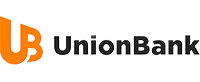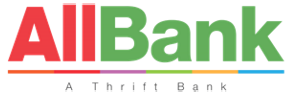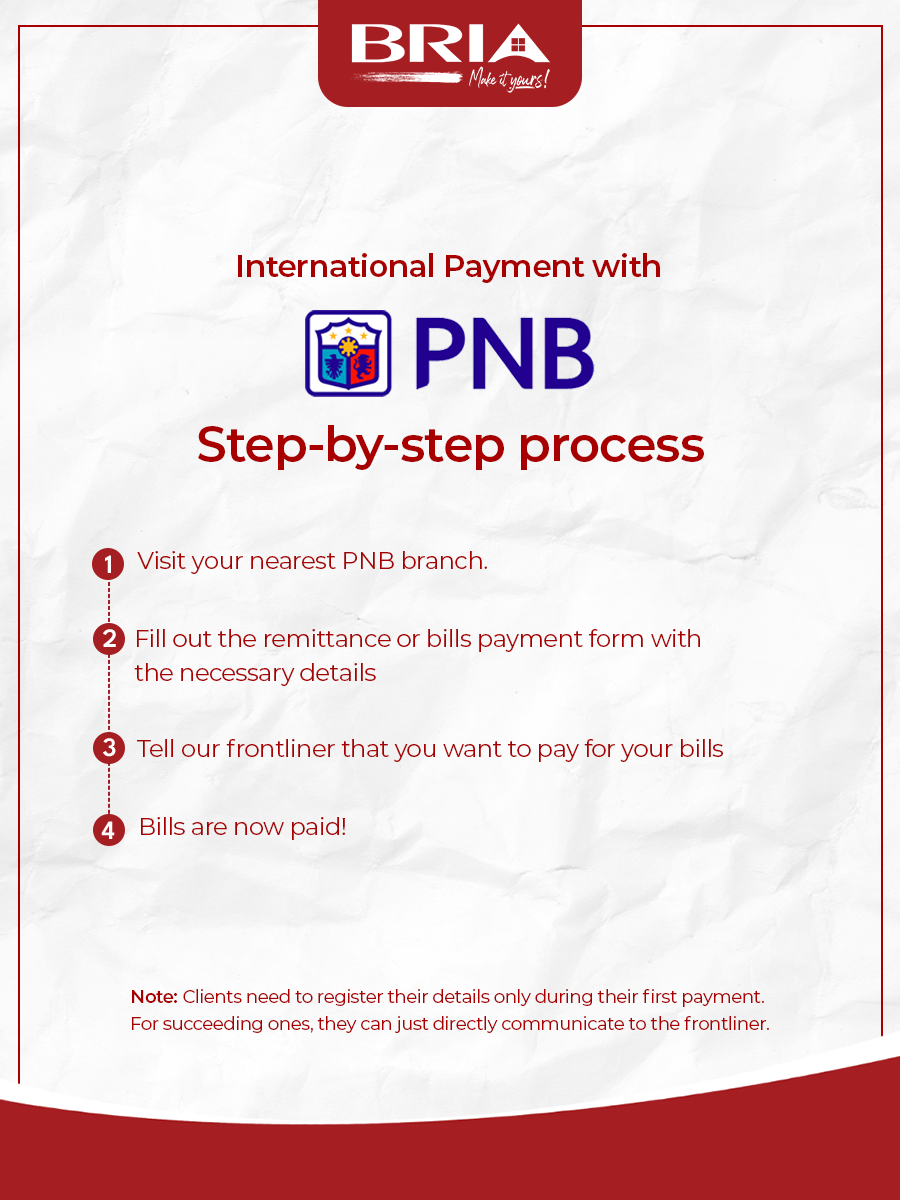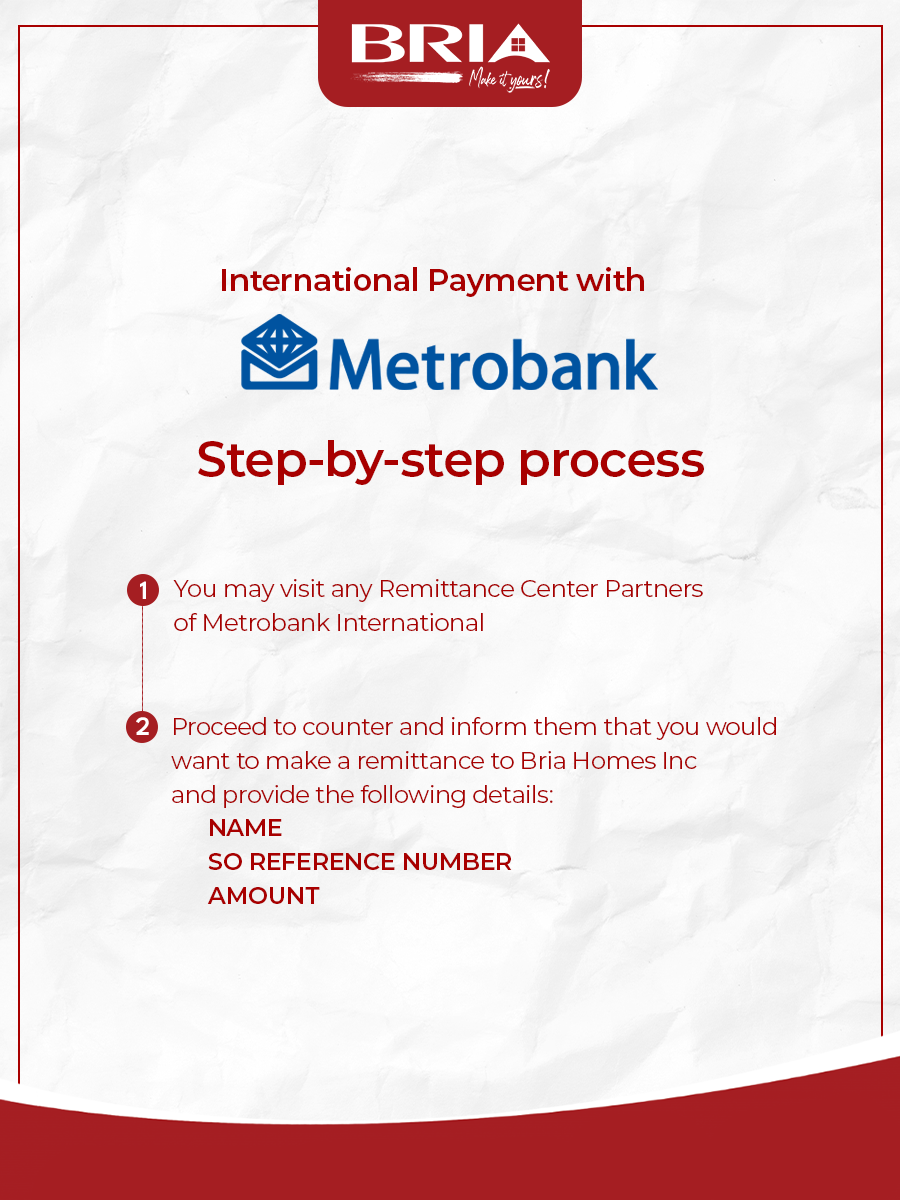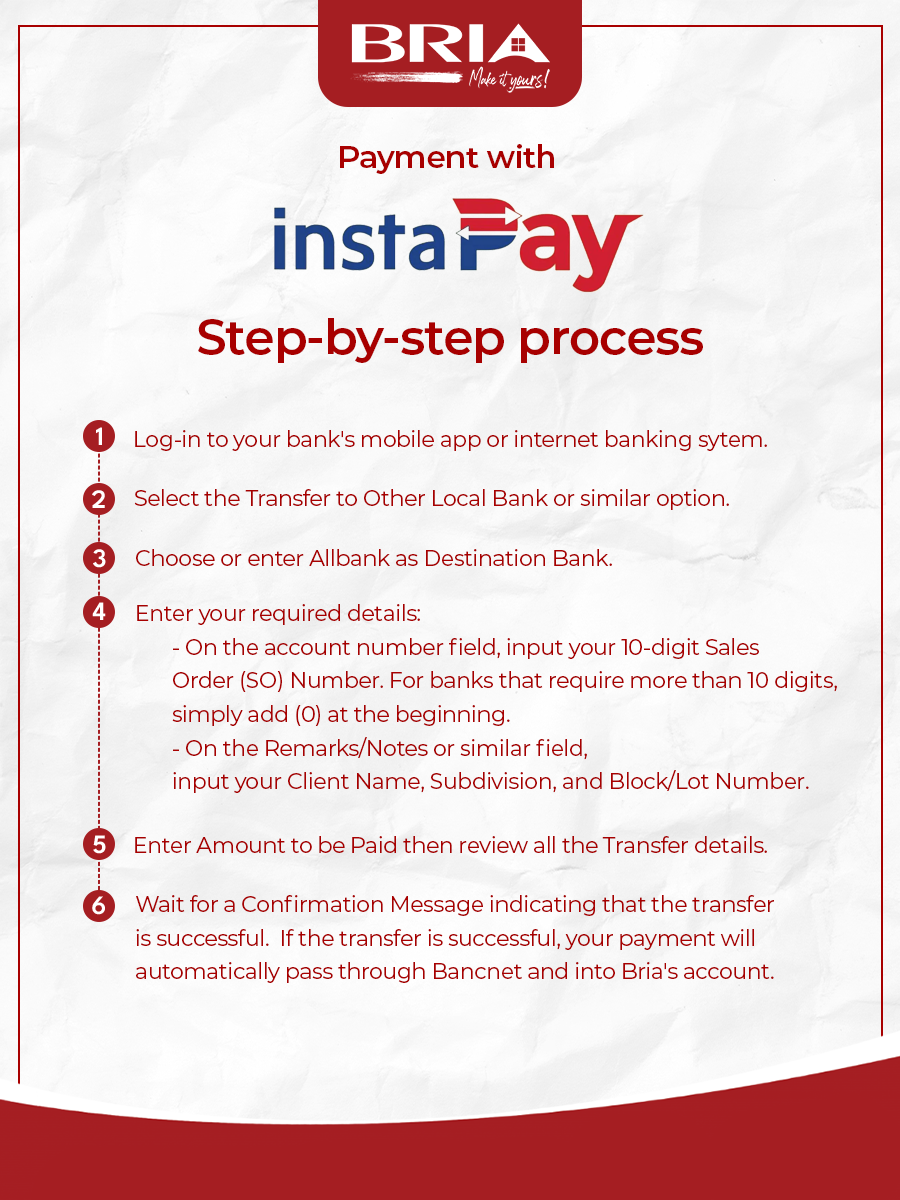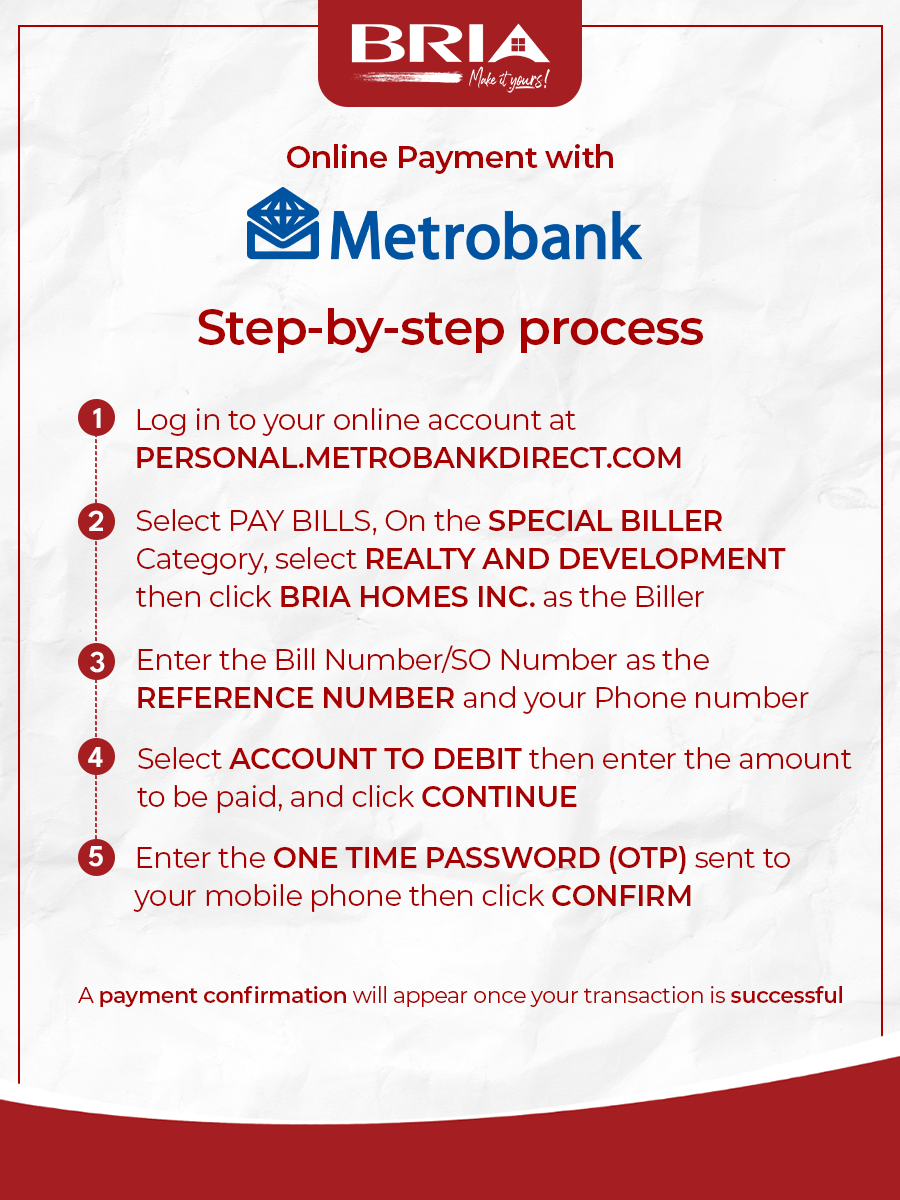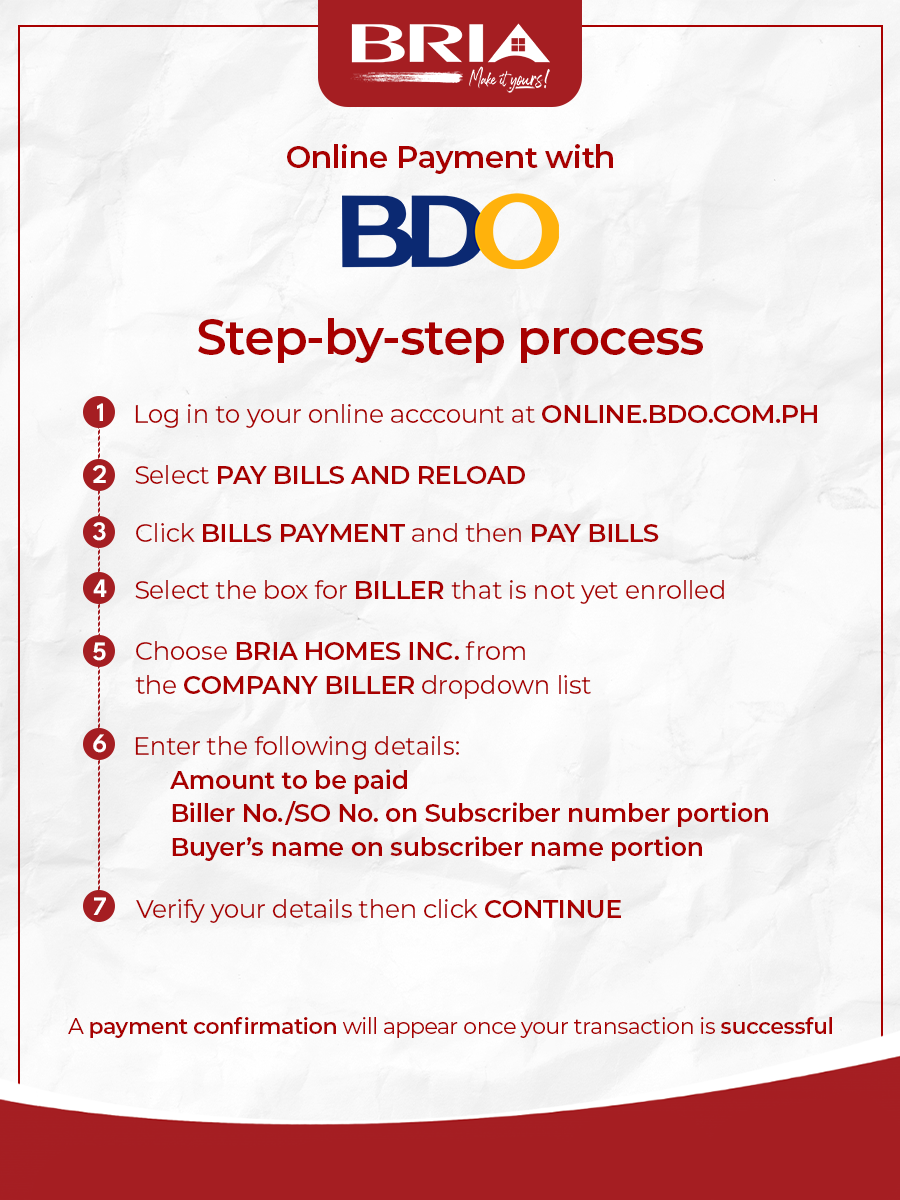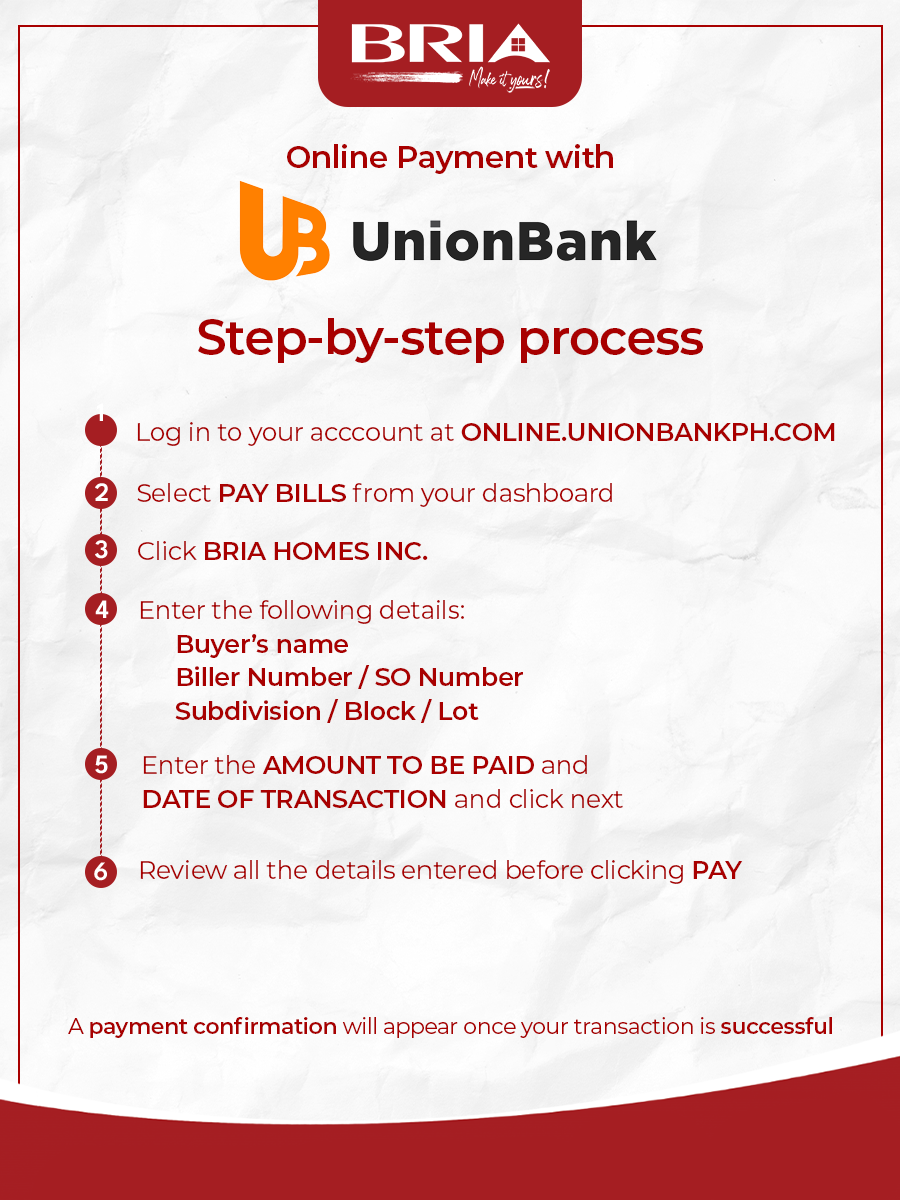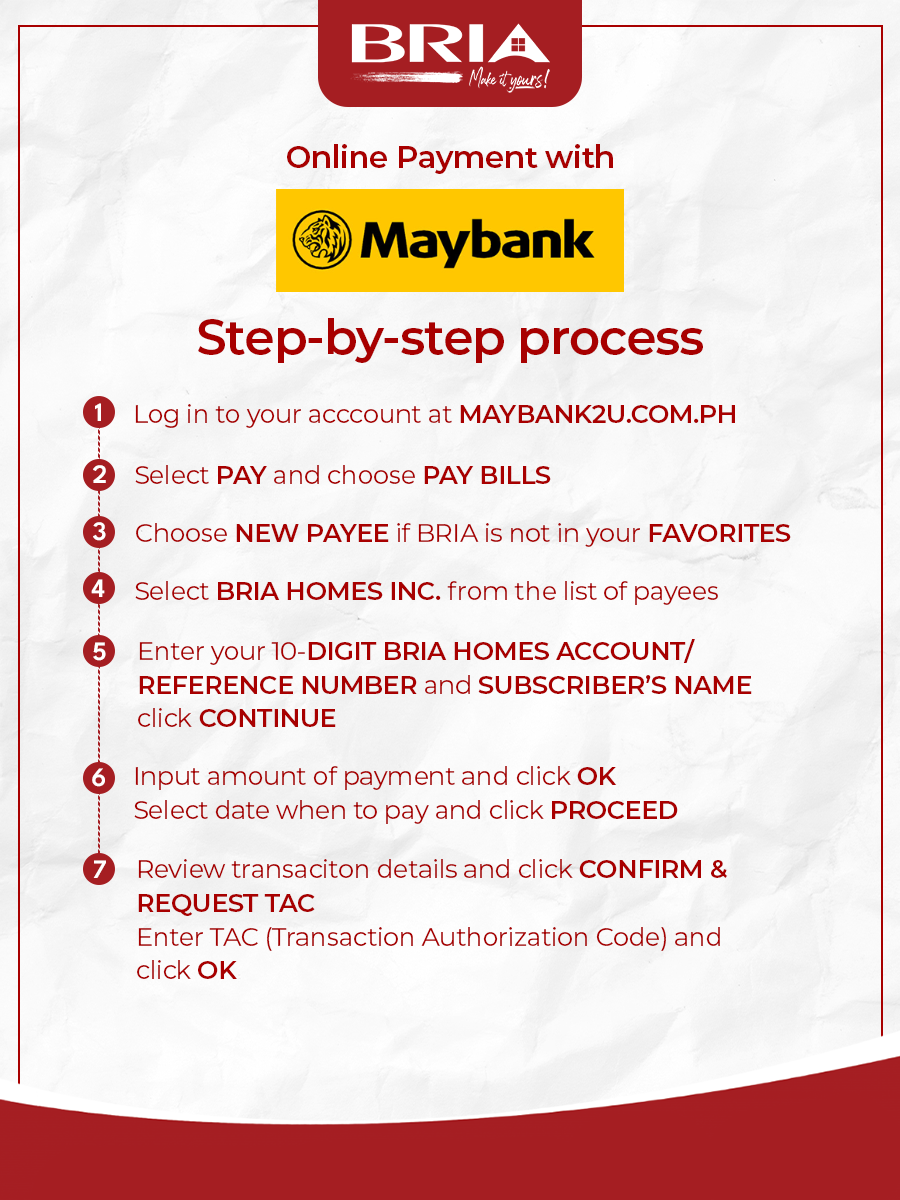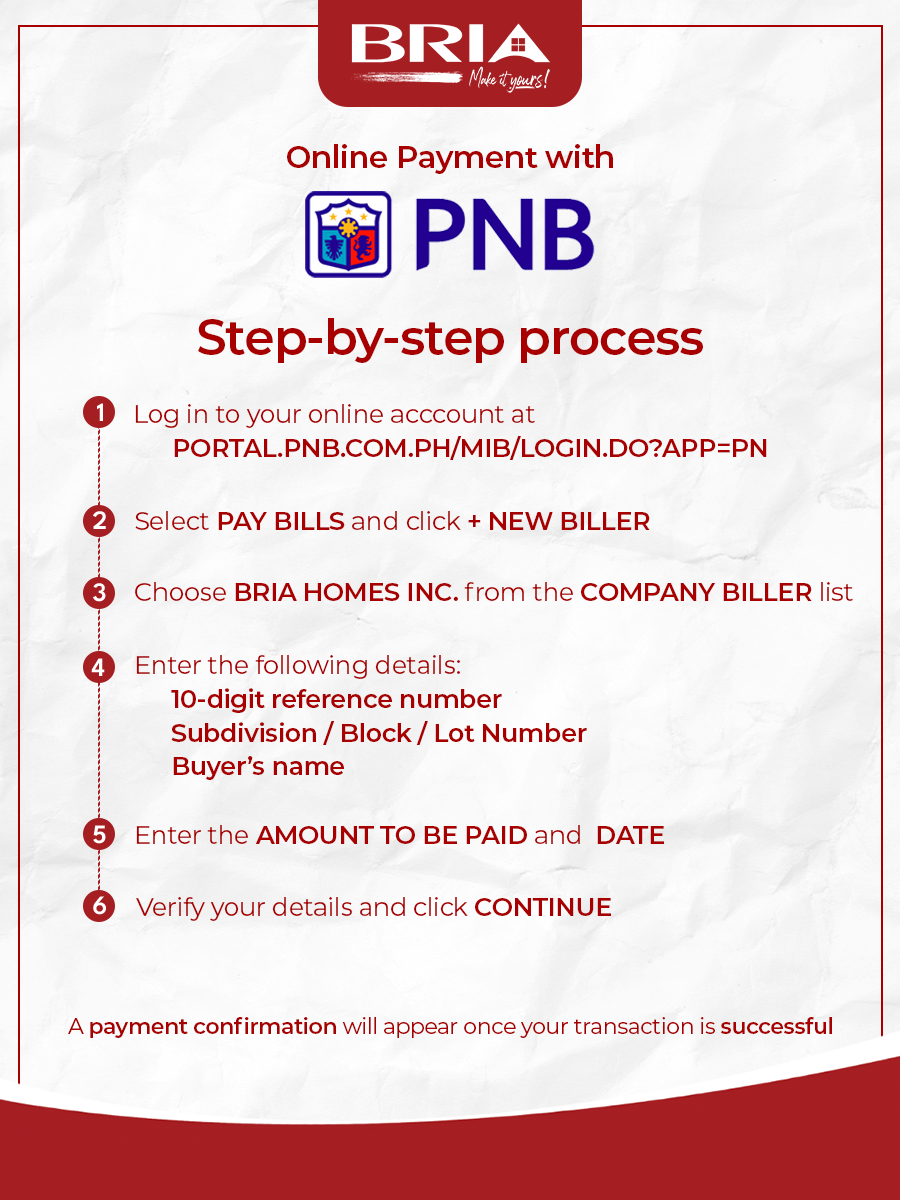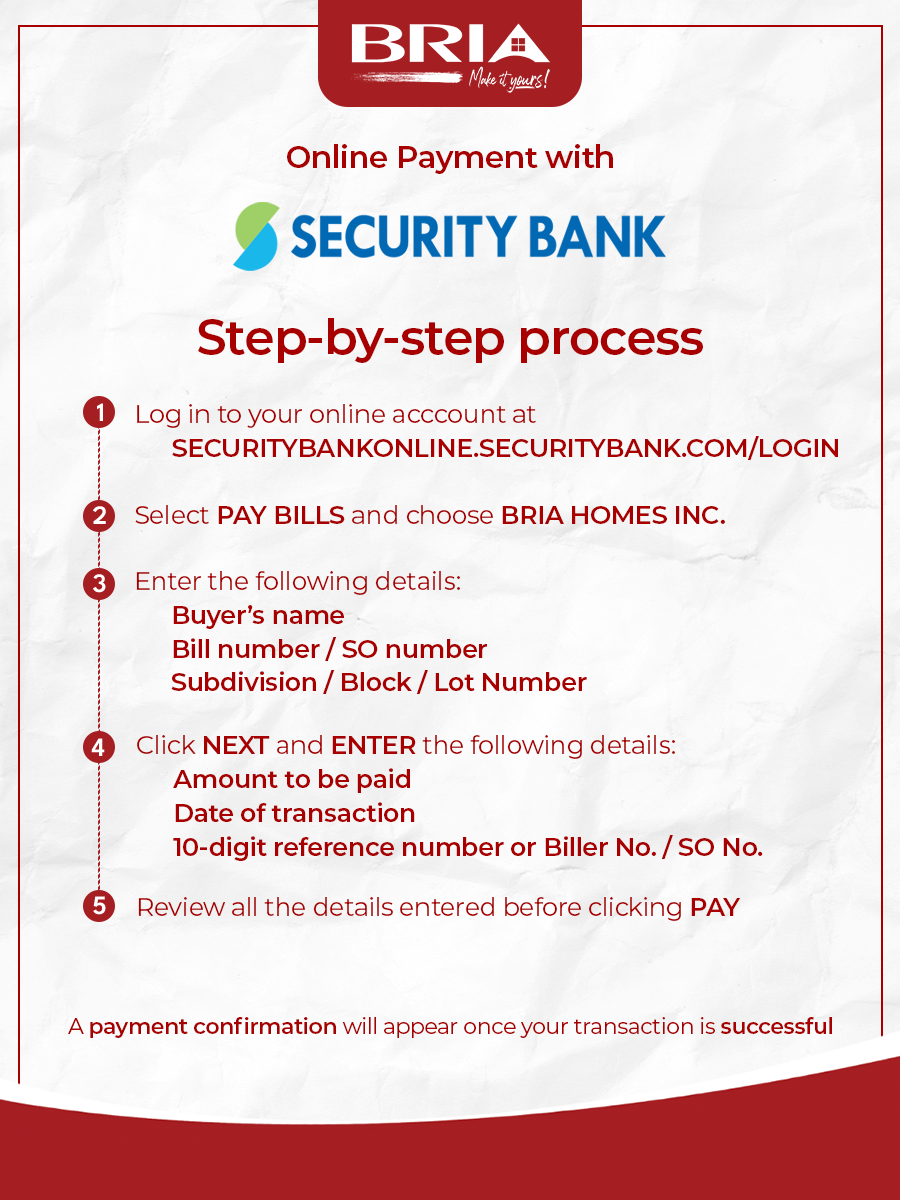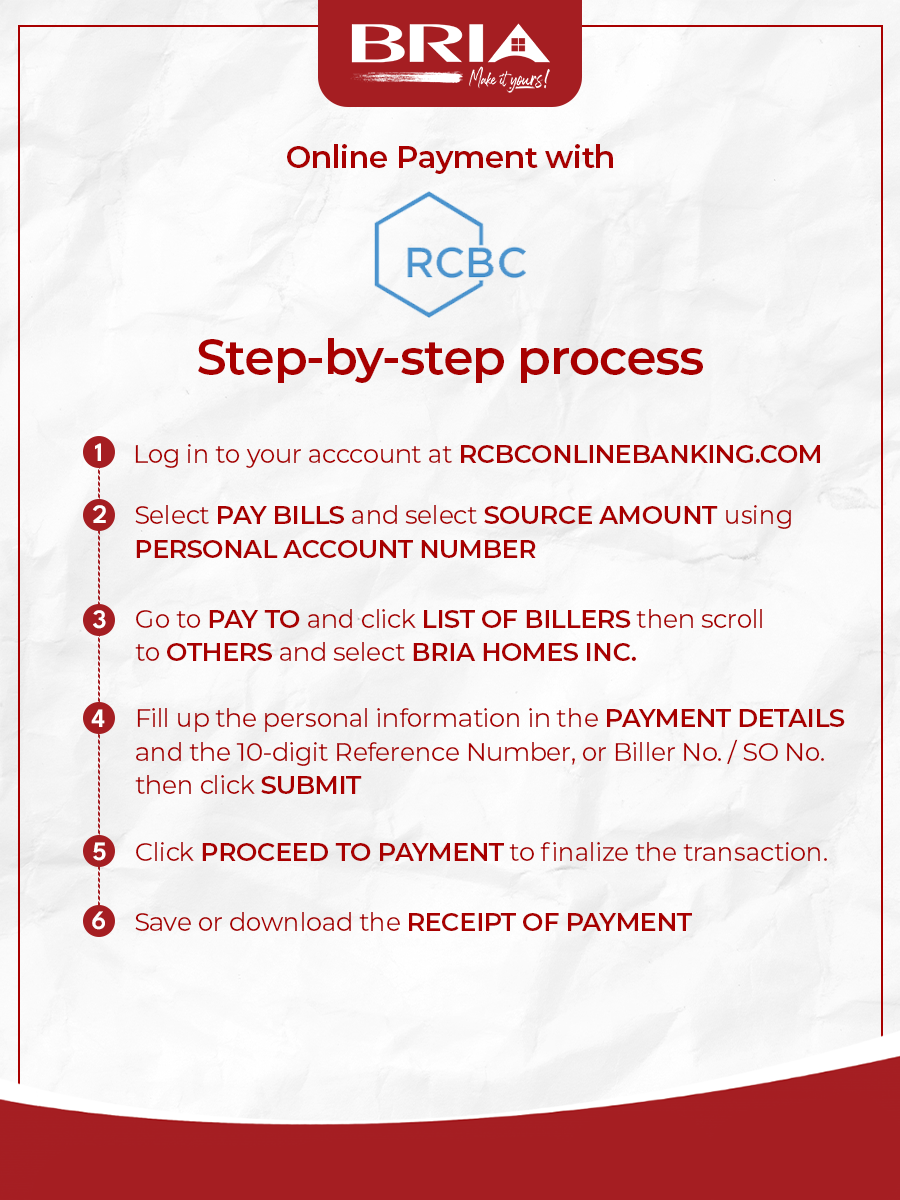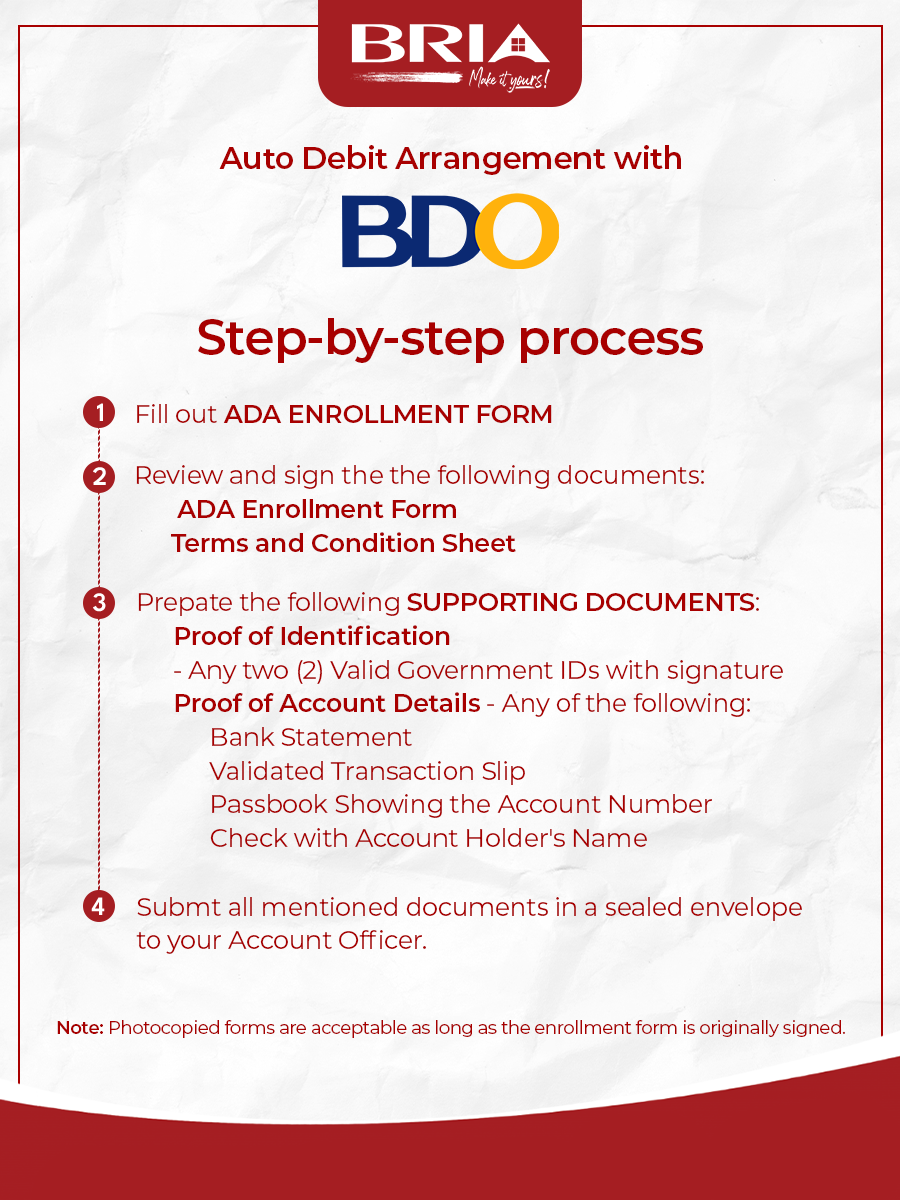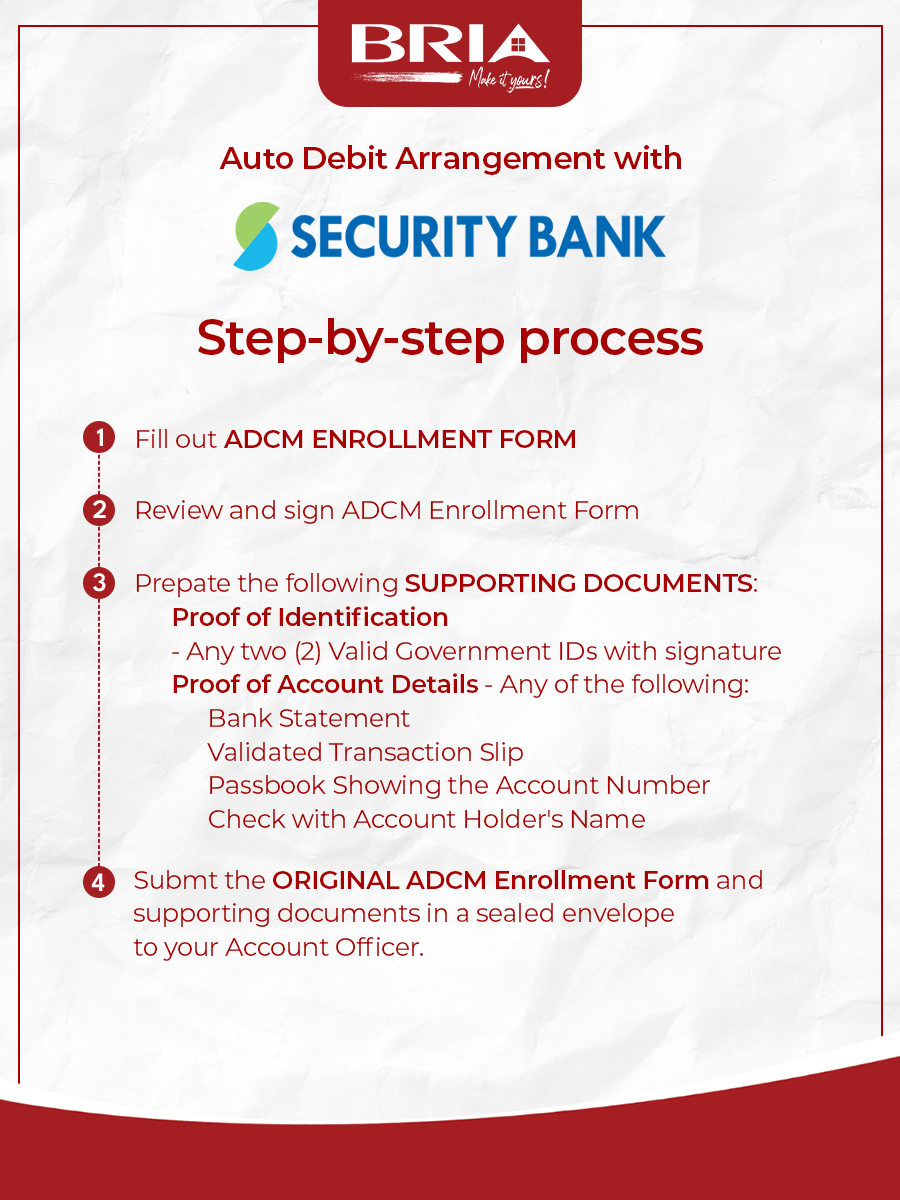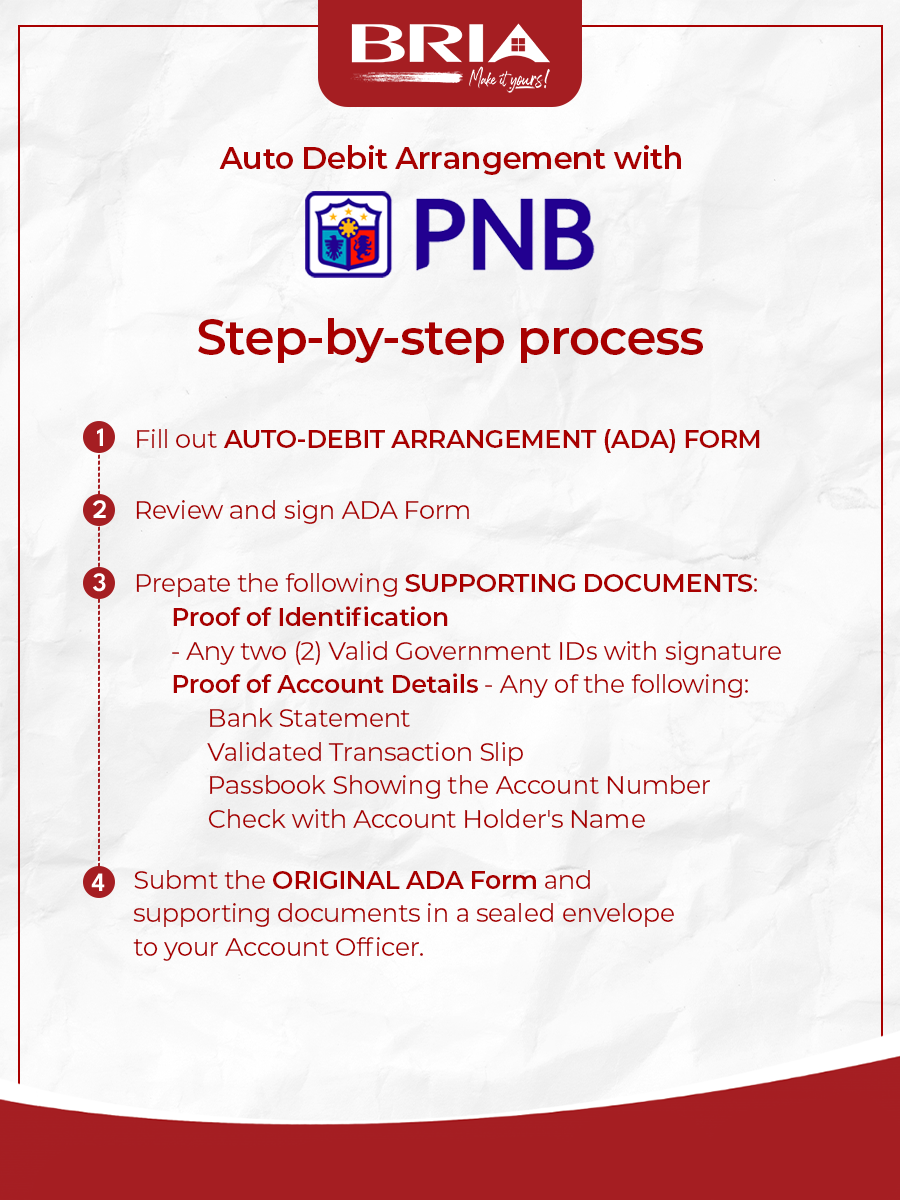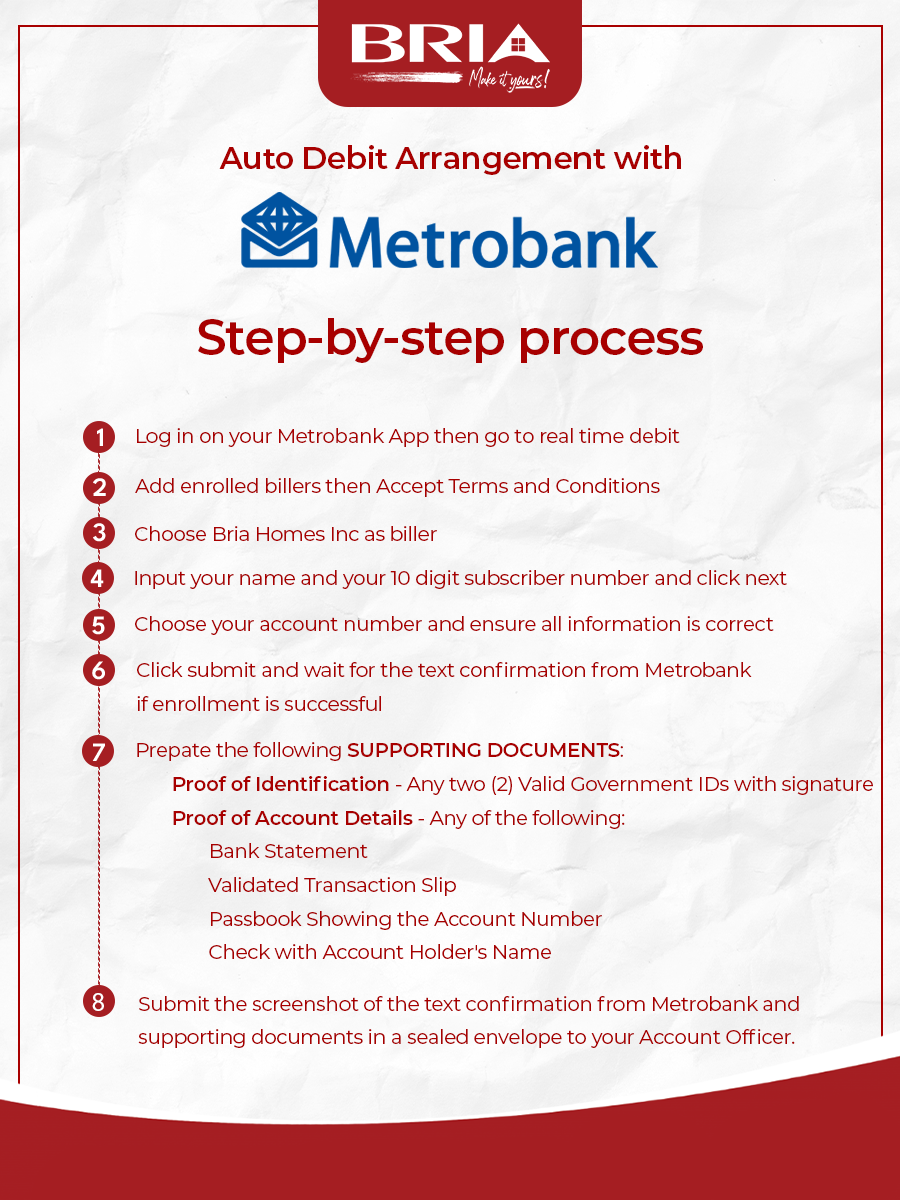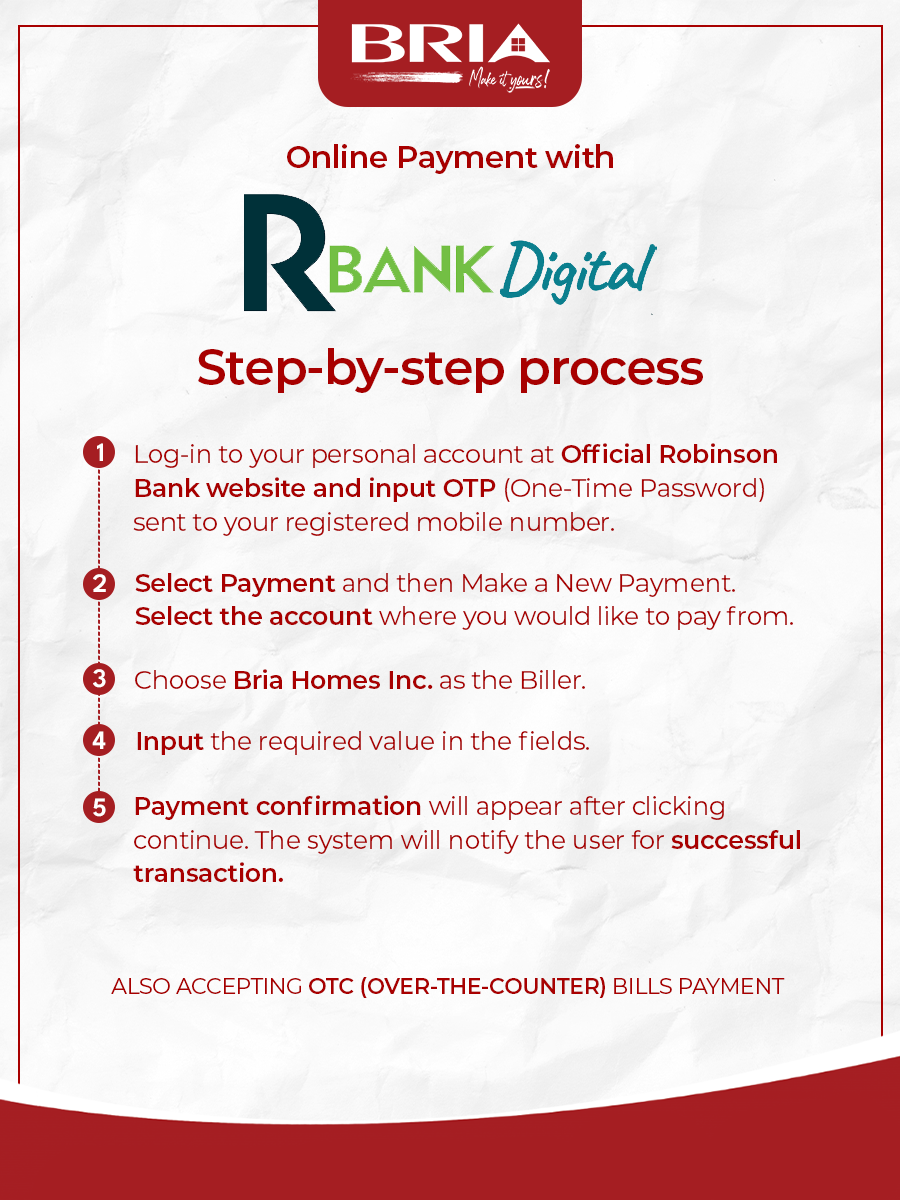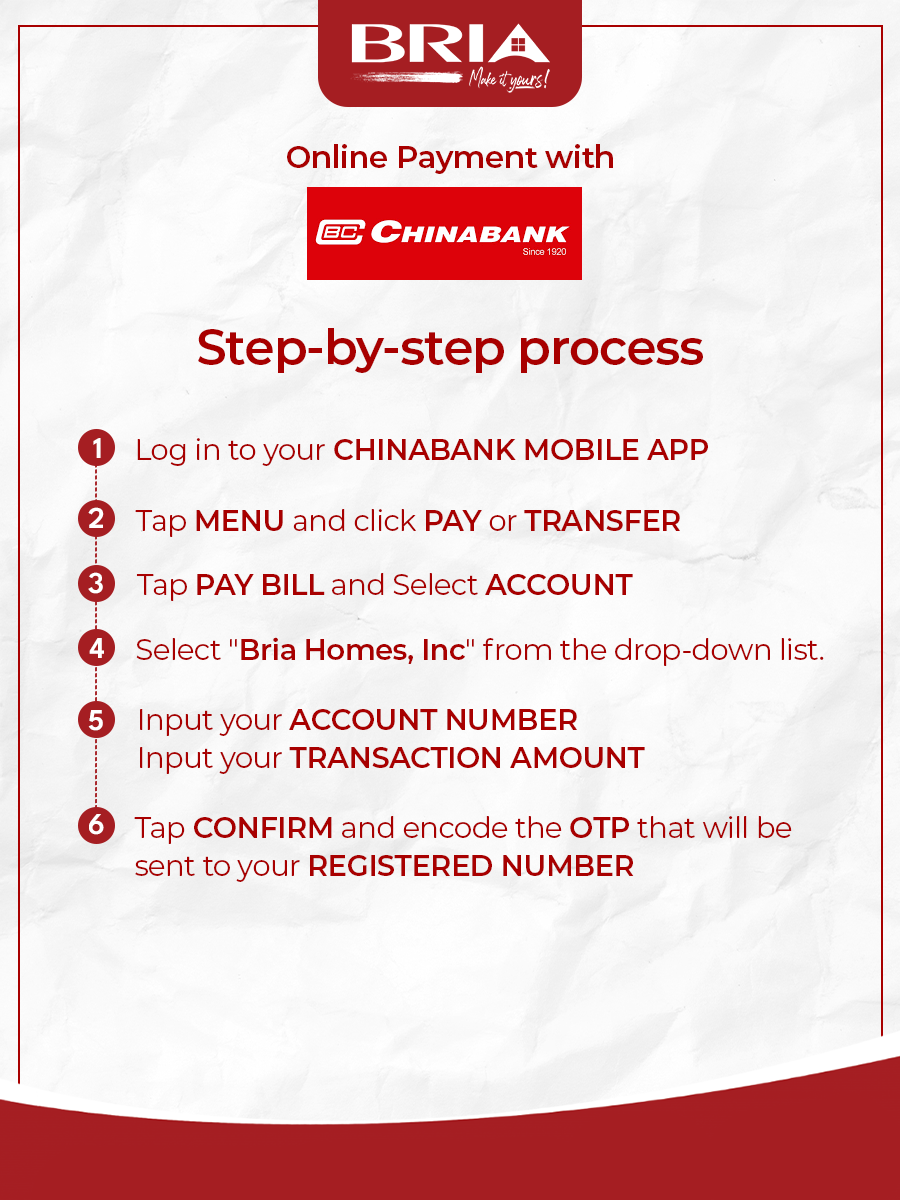Please read these Terms of Use carefully before using this website. Using this website means you have read, understood, and accepted these Terms of Use. If you do not accept these Terms of Use, do not use this website.
CHANGES TO THIS TERMS OF USE
Bria Homes Inc reserves the right to change this Terms of Use from time to time, in whole or in part, without notice to you. You should check back often so you are aware of your current rights and responsibilities. Your continued use of this website after changes to the Terms of Use have been published constitutes your binding acceptance of the updated Terms of Use. If at any time the Terms of Use are not acceptable to you, you should immediately cease all use of this website.
TRADEMARKS
The trademarks, logos, and service marks displayed on this website are the property of Bria Homes Inc or their respective owners. You are not permitted to use these items without the prior written consent of Bria Homes Inc or their respective owners.
COPYRIGHTS
Bria Homes Inc either owns the intellectual property rights in the content that is made available on this website, or has obtained the permission of the owner to make it available on this website. Bria Homes Inc strictly prohibits the redistribution or copying of this website, in whole or in part, without written permission from Bria Homes Inc. Bria Homes Inc authorizes you to display on your computer, download, or print the pages from this website provided:
- The copyright notice appears on all printouts.
- The information is intact and will not be altered in any way.
- The content is used for personal, educational, or non-commercial use only.
- You do not redistribute or copy the information to any other media.
Bria Homes Inc respects the intellectual property of others. If you believe that your work has been copied in a way that constitutes copyright infringement, please contact us immediately at the contact information provided below.
LINKS TO OTHER SITES
This website contains links to other websites and are provided for convenience only. Bria Homes Inc has not reviewed the linked websites and is not responsible for the content or availability of any linked websites. The inclusion of any link to a website does not imply endorsement by Bria Homes Inc of the website or their owners, products or services.
SUBMISSION OF IDEAS
Bria Homes Inc or any of its employees do not accept or consider unsolicited ideas, including ideas for new advertising campaigns, new promotions, new products or technologies, processes, materials, marketing plans, or new product names. Please do not send any original creative artwork, samples, demos, or other works. The sole purpose of this policy is to avoid potential misunderstandings or disputes when Bria Homes Inc products, services, or marketing strategies might seem similar to ideas submitted to Bria Homes Inc. Please do not send your unsolicited ideas to Bria Homes Inc or anyone at Bria Homes Inc. If, despite our request, you still send us your ideas or materials, please understand that Bria Homes Inc makes no assurances that your ideas or materials will be treated as confidential or proprietary.
RULES OF CONDUCT
Your use of this website is subject to all applicable local, national and international laws and regulations, and you agree not to violate such laws and regulations. Any attempt by any person to deliberately damage this website is a violation of criminal and civil laws. Bria Homes Inc reserves the right to seek damages from any such person to the fullest extent permitted by law.
In addition, you agree not to post or transmit through this website any material or content that violates or infringes in any way the rights of others or solicits, encourages or promotes the use of illegal substances or activities, which is unlawful, threatening, abusive, harassing, defamatory, libelous, derogatory, invasive of privacy or publicity rights, vulgar, obscene, bigoted or hateful, profane, scandalous, pornographic, indecent or otherwise objectionable, gives rise to civil or criminal liability or otherwise violates any applicable law. You may not engage in any activity on this website that restricts or inhibits any other user from using or enjoying this website by "hacking", "cracking", "spoofing", or defacing any portions of this website.
You may not post or transmit through this website advertising or commercial solicitations; promotional materials relating to website or online services which are competitive with Bria Homes Inc and/or this website; software or other materials that contain viruses, worms, time bombs, Trojan horses, or other harmful or disruptive components, political campaign materials; chain letters; mass mailings, spam mail, any robot, spider, site search/retrieval application, or other manual or automatic device or process to retrieve, index, "data mine", or in any way reproduce or circumvent the navigational structure or presentation of this website or its contents. You may not harvest or collect information about website visitors without their express written consent.
GLOBAL AVAILABILITY
Bria Homes Inc controls this site from its Philippine offices. If you use this website from other locations you are responsible for compliance with applicable local laws. Bria Homes Inc makes no representation that the products and services referenced herein are appropriate, or available, worldwide and in fact certain products and services may not be available worldwide.
ACCURACY, COMPLETENESS AND TIMELINESS OF INFORMATION
Bria Homes Inc is not responsible if the information that is made available on this website is not accurate or complete. Any reliance upon the material on this website shall be at your own risk. You agree that it is your responsibility to monitor any changes to the material and the information contained on this website.
DISCLAIMER
THIS WEBSITE AND ALL CONTENT, MATERIALS, INFORMATION, SOFTWARE, PRODUCTS AND SERVICES ARE PROVIDED ON AN "AS IS" AND "AS AVAILABLE" BASIS. YOUR USE OF THIS WEBSITE IS AT YOUR OWN RISK. BRIA HOMES INC MAKES NO WARRANTIES OR REPRESENTATIONS, EXPRESSED OR IMPLIED, AS TO THE FUNCTIONALITY OR USEFULNESS OF THIS WEBSITE OR ANY CONTENT. BRIA HOMES INC DISCLAIMS ALL WARRANTIES, EXPRESSED OR IMPLIED, INCLUDING WITHOUT LIMITATION WARRANTIES OF MERCHANTABILITY AND FITNESS FOR A PARTICULAR PURPOSE. BRIA HOMES INC DISCLAIMS LIABILITY FOR ANY DIRECT, INDIRECT, INCIDENTAL, CONSEQUENTIAL, SPECIAL, EXEMPLARY, PUNITIVE OR OTHER DAMAGES, OR LOST PROFITS, THAT MAY RESULT, DIRECTLY OR INDIRECTLY, FROM YOUR USE OF THIS WEBSITE OR ANY CONTENT, INCLUDING WITHOUT LIMITATION ANY DAMAGE TO COMPUTER SYSTEMS, HARDWARE OR SOFTWARE, LOSS OF DATA, OR ANY OTHER PERFORMANCE FAILURES, OR ANY ERRORS, BUGS, VIRUSES OR OTHER DEFECTS THAT RESULT FROM OR ARE ASSOCIATED WITH THE USE OF THIS WEBSITE OR ANY CONTENT. BRIA HOMES INC MAKES NO WARRANTY THAT, (I) THE SERVICE WILL BE UNINTERRUPTED, TIMELY, SECURE, OR ERROR FREE, (II) THE RESULTS THAT MAY BE OBTAINED FROM THE USE OF THE SERVICE WILL BE ACCURATE OR RELIABLE, (III) THE QUALITY OF ANY PRODUCTS, SERVICES, CONTENT, INFORMATION, OR OTHER MATERIALS PURCHASED OR OBTAINED BY YOU THROUGH THE WEBSITE WILL MEET YOUR EXPECTATIONS, (IV) ANY ERRORS IN THE SOFTWARE WILL BE CORRECTED, OR THAT THIS WEBSITE, ITS CONTENT, AND THE SERVER ON WHICH THE WEBSITE AND CONTENT ARE AVAILABLE ARE FREE OF VIRUSES OR OTHER HARMFUL COMPONENTS. ANY MATERIAL (INCLUDING CONTENT) DOWNLOADED OR OBTAINED THROUGH THE USE OF THIS WEBSITE IS DONE AT YOUR OWN RISK AND YOU WILL BE SOLELY RESPONSIBLE FOR ANY DAMAGE TO YOUR COMPUTER SYSTEM OR LOSS OF DATA THAT RESULTS FROM THE DOWNLOAD OF ANY MATERIAL. INFORMATION CREATED BY THIRD PARTIES THAT YOU MAY ACCESS ON THIS WEBSITE OR THROUGH LINKS IS NOT ADOPTED OR ENDORSED BY BRIA HOMES INC L AND REMAINS THE RESPONSIBILITY OF THE THIRD PARTY.
LIMITATION OF LIABILITY
TO THE FULLEST EXTENT PERMITTED BY LAW, BRIA HOMES INC IS NOT LIABLE FOR ANY DIRECT, INDIRECT, PUNITIVE, SPECIAL, INCIDENTAL, CONSEQUENTIAL, OR EXEMPLARY DAMAGES (INCLUDING, WITHOUT LIMITATION, LOSS OF BUSINESS, REVENUE, PROFITS, GOODWILL, DATA, ELECTRONICALLY TRANSMITTED ORDERS, OR OTHER ECONOMIC ADVANTAGE) ARISING OUT OF OR IN CONNECTION WITH THE WEBSITE, EVEN IF BRIA HOMES INC HAS PREVIOUSLY BEEN ADVISED OF, OR REASONABLY COULD HAVE FORESEEN, THE POSSIBILITY OF SUCH DAMAGES, HOWEVER THEY ARISE, WHETHER IN BREACH OF CONTRACT OR IN TORT (INCLUDING NEGLIGENCE), INCLUDING WITHOUT LIMITATION DAMAGES DUE TO (a) THE USE OF OR THE INABILITY TO USE THE WEBSITE; (b) THE COST OF PROCUREMENT OF SUBSTITUTE GOODS AND SERVICES RESULTING FROM ANY GOODS, DATA, INFORMATION OR SERVICES PURCHASED OR OBTAINED OR MESSAGES RECEIVED OR TRANSACTIONS ENTERED INTO, THROUGH OR FROM THE WEBSITE; ( c) STATEMENTS OR CONDUCT OF ANY THIRD PARTY ON THE WEBSITE, INCLUDING WITHOUT LIMITATION UNAUTHORIZED ACCESS TO OR ALTERATION OF TRANSMISSIONS OR DATA, MALICIOUS OR CRIMINAL BEHAVIOR, OR FALSE OR FRAUDULENT TRANSACTIONS, OR (d) CONTENT OR INFORMATION YOU MAY DOWNLOAD, USE, MODIFY OR DISTRIBUTE.
TO THE EXTENT ANY JURISDICTION DOES NOT ALLOW THE EXCLUSION OR LIMITATION OF DIRECT, INCIDENTAL OR CONSEQUENTIAL DAMAGES, PORTIONS OF THE ABOVE LIMITATION OR EXCLUSION MAY NOT APPLY.
JURISDICTION
This agreement and all claims relating to the relationship between the parties are governed by the laws of the Republic of the Philippines.
If one or more of the provisions contained in this Agreement is held invalid, illegal or unenforceable in any respect by any court of competent jurisdiction, such holding will not impair the validity, legality, or enforceability of the remaining provisions.
HOW TO CONTACT US
If you have any questions or concerns about this Terms of Use please do not hesitate in contacting us:
Address: Head Office LG/F, Bria Office, Starmall EDSA-SHAW, brgy. Wack-wack, Mandaluyong City
Email: [email protected]
This Terms of Use was last amended on August 30 2015